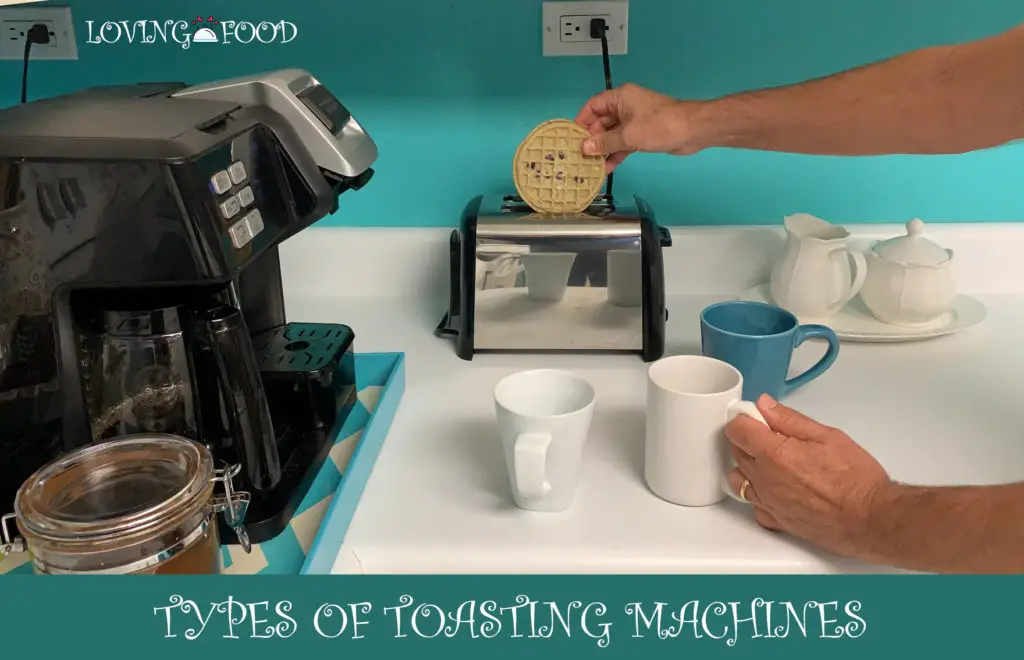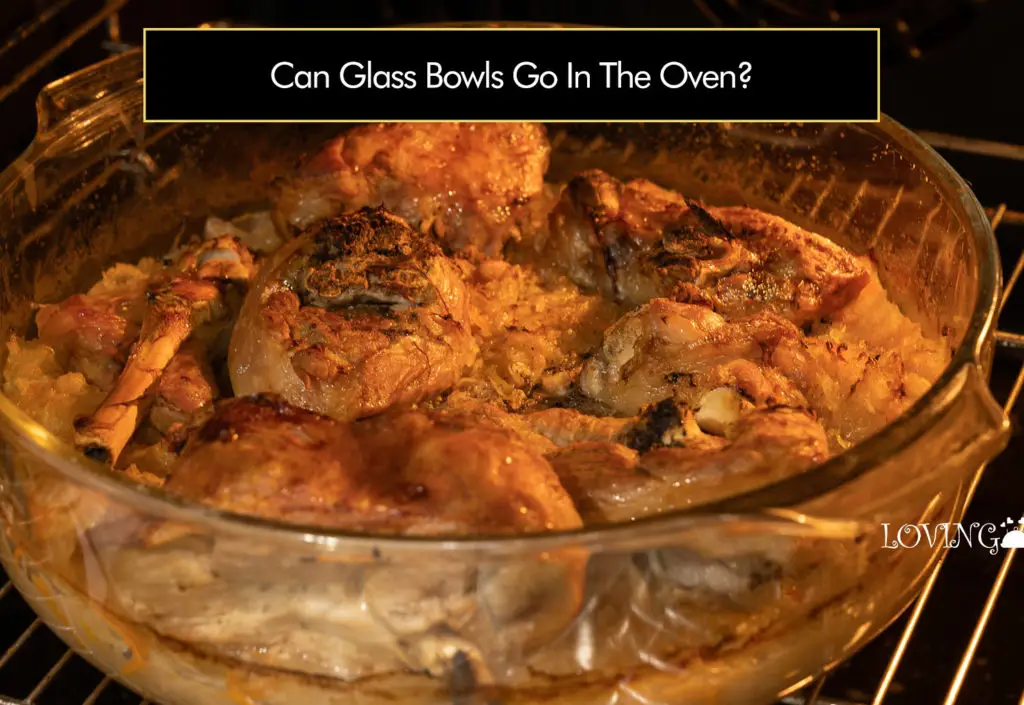Our kitchen and cooking chores are now much easier thanks to kitchen gadgets. Some appliances have been made to accomplish it for you, so you no longer have to grind or mix by hand.
In addition, numerous other appliances can serve dual purposes. The air fryer, notably the PowerXL air fryer, is an example of such a device. Even while the PowerXL air fryer has received excellent ratings, certain issues have been raised, including the sound, which has been a problem for many.
The subject of how to turn the sound off has been a source of concern, and we have addressed it in this article.
The PowerXL Air Fryer Explained
A PowerXL air fryer is a fantastic appliance, created by Tristar products. Tristar is a business that is well-recognized for its assortment of kitchen appliances, particularly its smaller models including air fryers, juicers, and pressure cookers.
One of their well-known products is the powerXL air fryer, whose fame comes as no surprise. With the powerXL air fryer, food is prepared using turbo cyclonic air rather than oil, which results in lower calorie and fat content than meals prepared using other cooking techniques.
The powerXL air fryer is also loved for its digital touchscreen and 7 one-touch easy pre-sets for chicken, roasts, shrimp, baked goods, steak, and French fries. No doubt the powerXL air fryer has won our hearts and that of many other people.
Sounds on electrical appliances are common and they are not there without use. In most cases, sounds are attached to these appliances to help you do the following;
- Indicate what you are about to do next
- Know that the appliance is on/off
- Help you to know that something isn’t right with the appliance.
The powerXL is no different in this and has many sounds for each purpose. However, due to the loudness of the PowerXL air fryer’s sound, some people may not like the sounds on and will prefer it off. The good news is that there are ways to turn off the sounds.
How To Turn Off The PowerXL Sound
The following are steps to turn off the sounds of your powerXL air fryer
- The first thing to do is to turn on the air fryer. You can do this by pressing the power button.
- Next, you long press the “set” button for about 3 to 4 seconds. When this is on, you scroll through the menu options with the “up and “down” arrow buttons, and scroll until you see the “beep” option.
- Select the “beep” option. Do this with the “set” button.
- With the use of the up and down arrow, scroll through the options provided under beep, until you see “off”.
- Select “off” with the “set” button.
- You’ve successfully turned off the sound on your powerXL air fryer.
Final Thoughts
It is advised that you do not turn off the sound on your PowerXL, this is because it can serve as an indication to help you know that something isn’t right with your appliance.
If your appliance keeps beeping, you should turn it off and contact a technician to find out what the problem is and to help fix it. You can also return it to where you purchased it if it is under warranty.